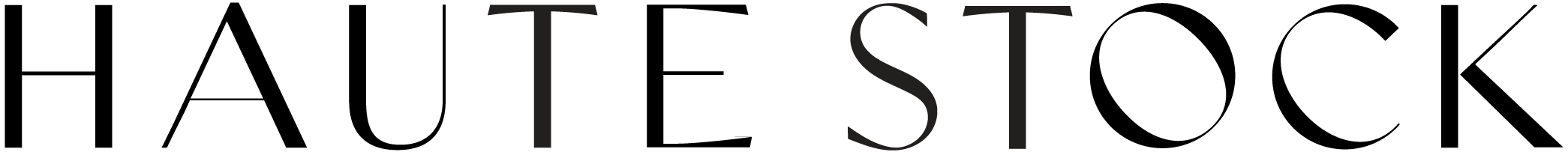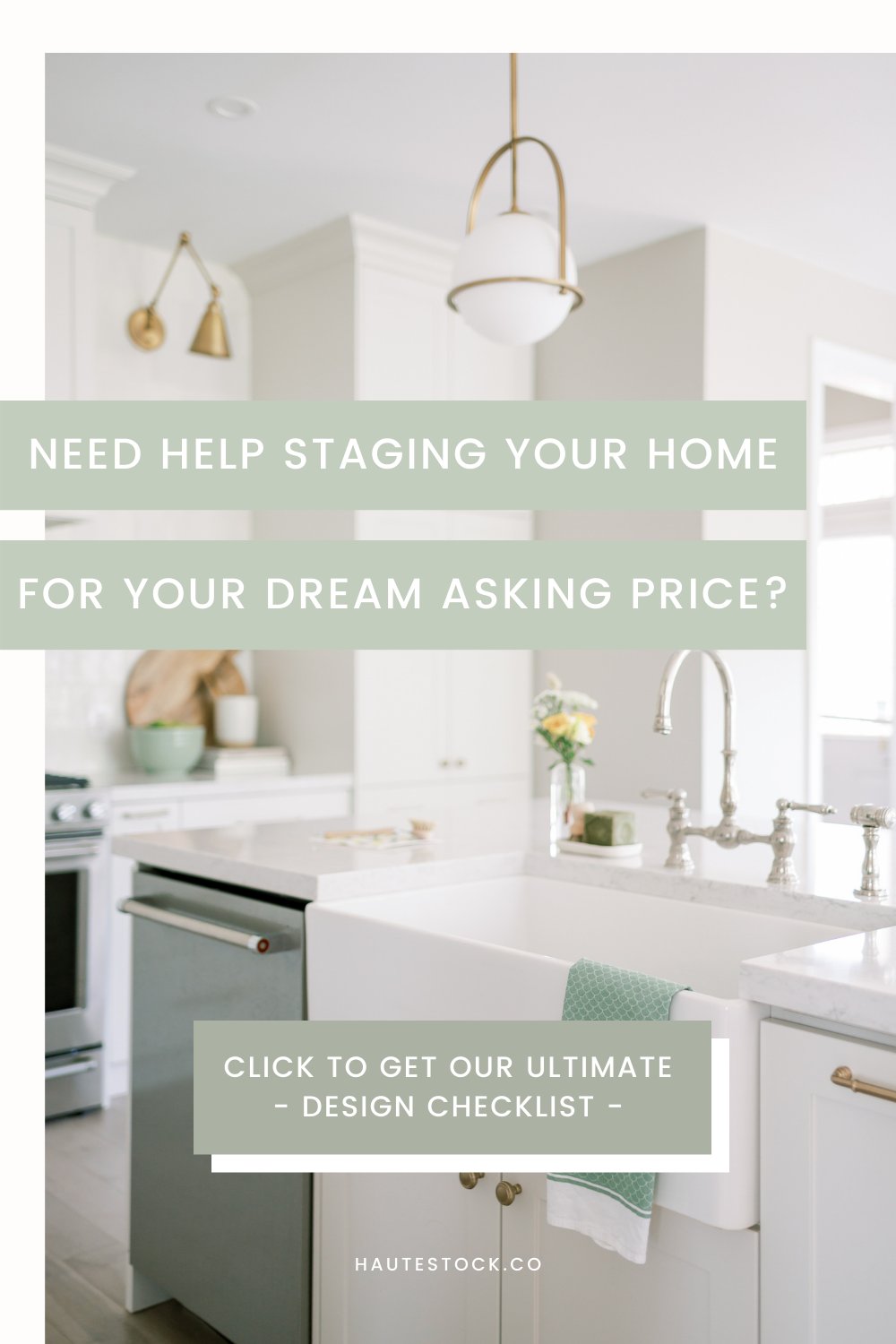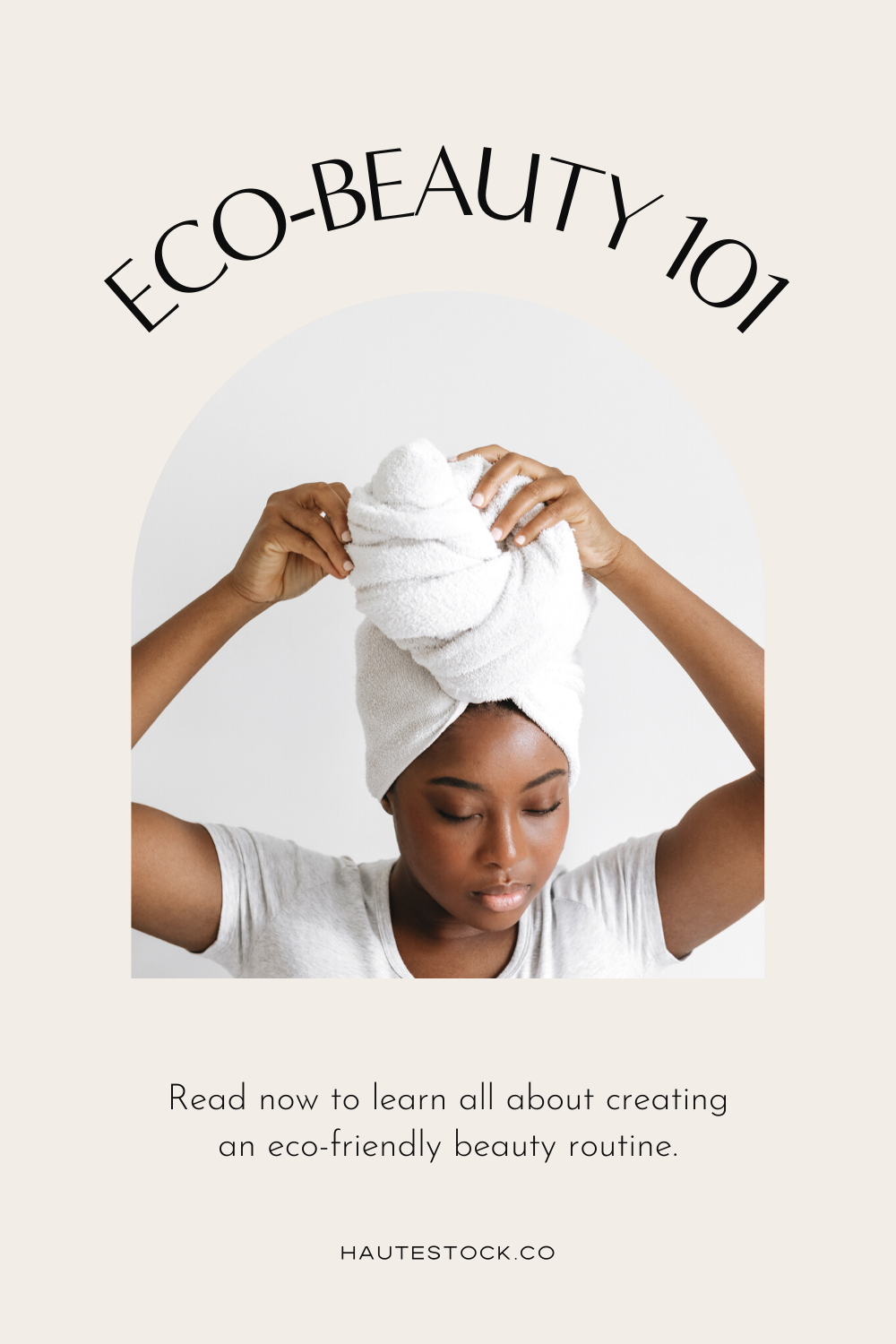8 Graphics You Should Be Creating For Your Business
Creating beautiful graphics for your website, social media and blog doesn't have to be hard or time consuming. We recommend finding a free or low cost online editing tool such as Canva or PicMonkey and using it to add text, color overlays, and filters to make the styled stock photos work for your brand.
If you're not a design pro, we recommend using Canva Pro because of its Magic Resizing tools. They make resizing your work across social media platforms as simple as the press of a button!
Below are 8 graphics we recommend creating for your business to help you create a cohesive and consistent brand experience for your audience. Branded graphics should be used across your social platforms, on your website, and in your marketing materials to connect with your audience and build a recognizable brand, no matter where they are interacting with you.
All of the examples in this post were created using images from the members-only Haute Stock library and Canva, one of our favourite design tools for content creators and business owners.
Ready do dive in? Here are 8 types of graphics you should be creating for your brand!
1. Eye-Catching Instagram & Facebook Post Graphics
We all know that engaging with your audience on Facebook has become harder and harder. Why not make it super easy for them to like and share your posts? We all love a little motivational quote and these types of images get more likes and shares than other types of content.
HERE’S HOW TO CREATE INSTAGRAM GRAPHICS & INSTAQUOTE POSTS:
1. Download your Haute Stock templates & Open in Canva
2. Insert your Haute Stock photo as the background
3. Select the Text option and either use a Canva layout or use your own text layout
4. Change the font and font colors to match your brand. Change any copy to make relevant for your brand vibe
5. Save your file as a template so that you can easily create new graphics by swapping out the photo and changing the text!
6. Use magic resize tool to reformat for Facebook posts - share 1 week later to Facebook, after you have shared on Instagram
2. Sales Announcements
Build hype around your sales by creating eye-catching graphics for social media. These are great images to share on Facebook, Pinterest, Twitter and Instagram. If you have Canva for Work you can use the Magic Resize feature to quickly create images that are the perfect dimensions for each social media platform.
You'll probably want to include more info than what we have here, such as your website URL, a sale date, and a coupon code if you have one.
3. Business Tips + Shareable Content for Social Media
Visuals that incorporate educational content are a great way to get more people to engage with your Instagram posts by saving that content for later. Education content is also a strategy to help you establish yourself as an expert and as someone that your ideal customer or client wants to follow for the value that you provide.
Make your educational content stand out with visuals that summarize your top tips. Use these types of educational graphics posts on Instagram and Facebook to create connection, increase the value of your posts, and get more shares or saves.
One type of educational content that is getting a lot of traction right now are carousel posts. These posts are up to 10 slides of content that take people through the steps your explaining in a visual way, just like the example below:
Want to create carousel posts but don’t feel like starting from scratch? Sign up for a Haute Stock membership to download our customizable Canva carousel templates!
4. Sidebar Buttons and Opt-In Graphics
Your blog sidebar can be prime real estate if you design it with intention. Skip the ads for other people's products that get people clicking off your site, and instead create graphics for your own popular posts, email newsletter opt-in, special offers, and courses.
Make your images pop with carefully placed text, and 'download now' buttons like the one I created above.
5. Pin-worthy Blog Post Graphics
This is a strategy every successful blogger is using to gain traffic. Pinterest is a force to be reckoned with, and for many bloggers is their #1 source of traffic.
You need to create a beautiful, eye-catching graphic for your blog post title image (or the first image in your post). Better yet, create several pinnable graphics within each post.
Here are some tips for pin-worthy graphics:
Make them vertical so they show up better in Pinterest Feeds
Add your blog post title to the graphic so that as people scroll they can quickly see if they're interested in your post
Add your website url to each image. That way, no matter where the image is pinned from, people will always know the original source.
6. Curated Instagram Images
Creating a cohesive Instagram account is easier than you think. Using images from Haute Stock, you can quickly create curated content for several days, or even a month in advance.
Try selecting nine images from each collection to create a group of images that flow well together.
Mix in quotes or educational content using some of Haute Stock’s professionally designed Canva templates that you can customize with your own brand fonts, colors and text and you’ll have a beautiful on-brand feed that attracts your ideal audience.
If you struggle with writing captions, we’ve got a great resource inside the Haute Stock library to help you! Every month we release a caption guide that includes daily caption prompts for the month! Use the guide to create captions that connect with your audience, without starting from scratch or staring at a blank page.
7. Facebook Group & Page Headers
Don't forget about your Facebook header as an important touch-point for your branding! Your header is a good place to give people a glimpse into what they can expect to see from your website and other social media accounts.
Bonus points for adding a call to action + a Facebook Sign Up button that leads to your opt-in!
8. Website & Blog Headers
We don't need a lot of explanation here. This is where you make your first impression and draw people in to read what you have to say.
Keep it crisp, clean and on-brand. Choose a photo that works well with your branding and aesthetic and use easy-to-read fonts for your business name, or overlay a .png (transparent background) file of your logo.
These are just a few examples to help you get your creative juices flowing! Haute Stock images can be used in so many ways to create a cohesive and consistent brand experience across all your online marketing platforms:
You can also create:
Professional looking PDFs and Presentations by using Haute Stock photos in the background
Elevated emails with images that break up text and add interest
Hero images for your shop pages and blog headers that really invite your reader in
Website buttons that stand out and highlight your call to action
Twitter and LinkedIn backgrounds that keep your branding consistent across all your social platforms
Product design mockups and digital mockups to showcase your creative work
- and so much more!
watch the youtube video for a more in-depth explanation!
Are you ready to elevate your visual content with Haute Stock?
Get access to thousands of stylish stock photos, customizable Canva templates, done-for-you social media graphics, and designer branding elements. PLUS, monthly bonus content like caption prompts, content marketing guides and marketing training. Available exclusively for Haute Stock members!