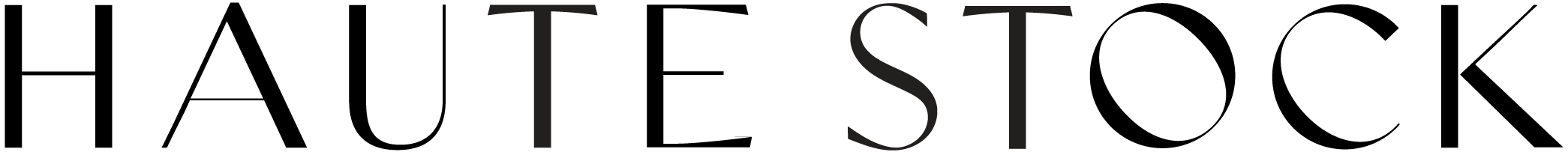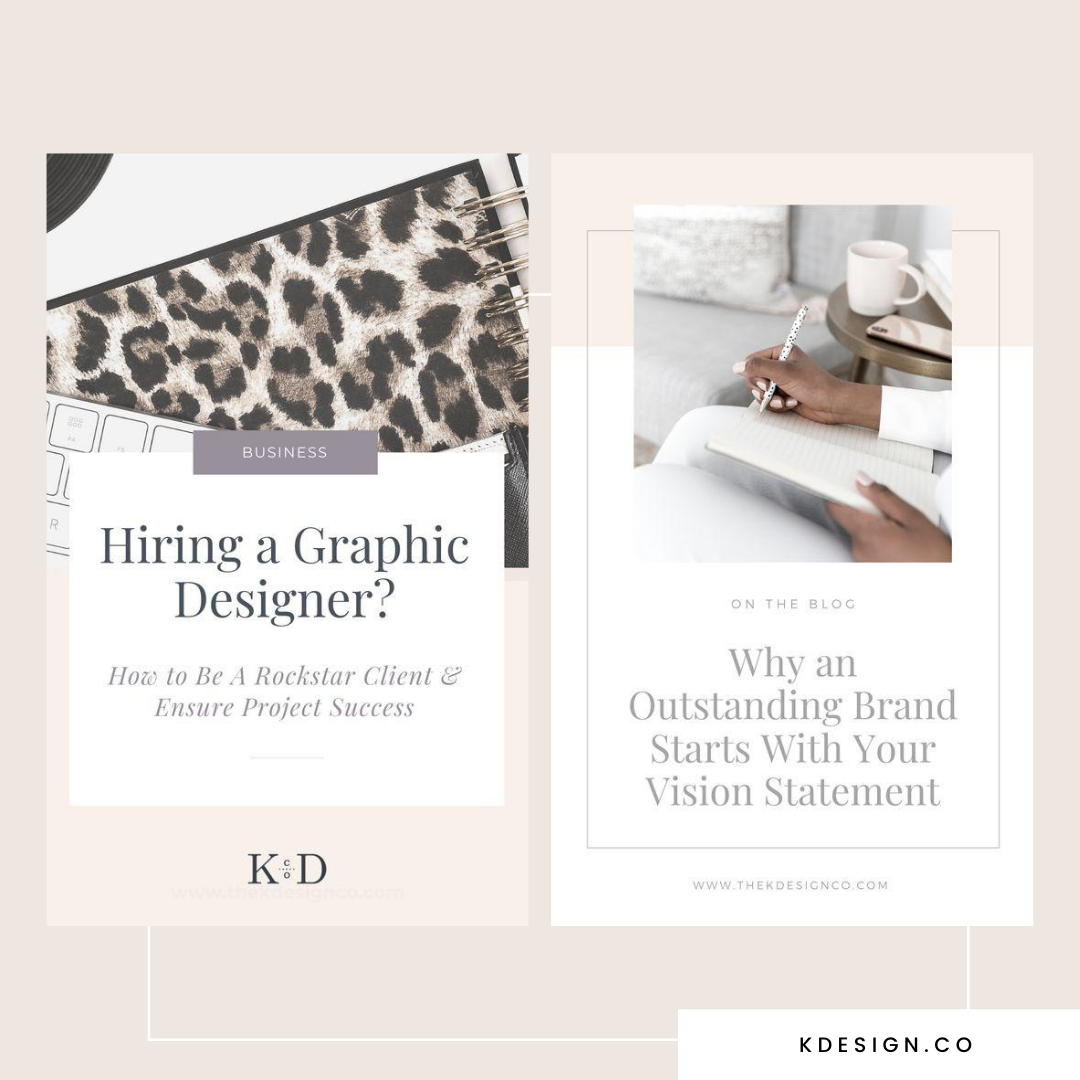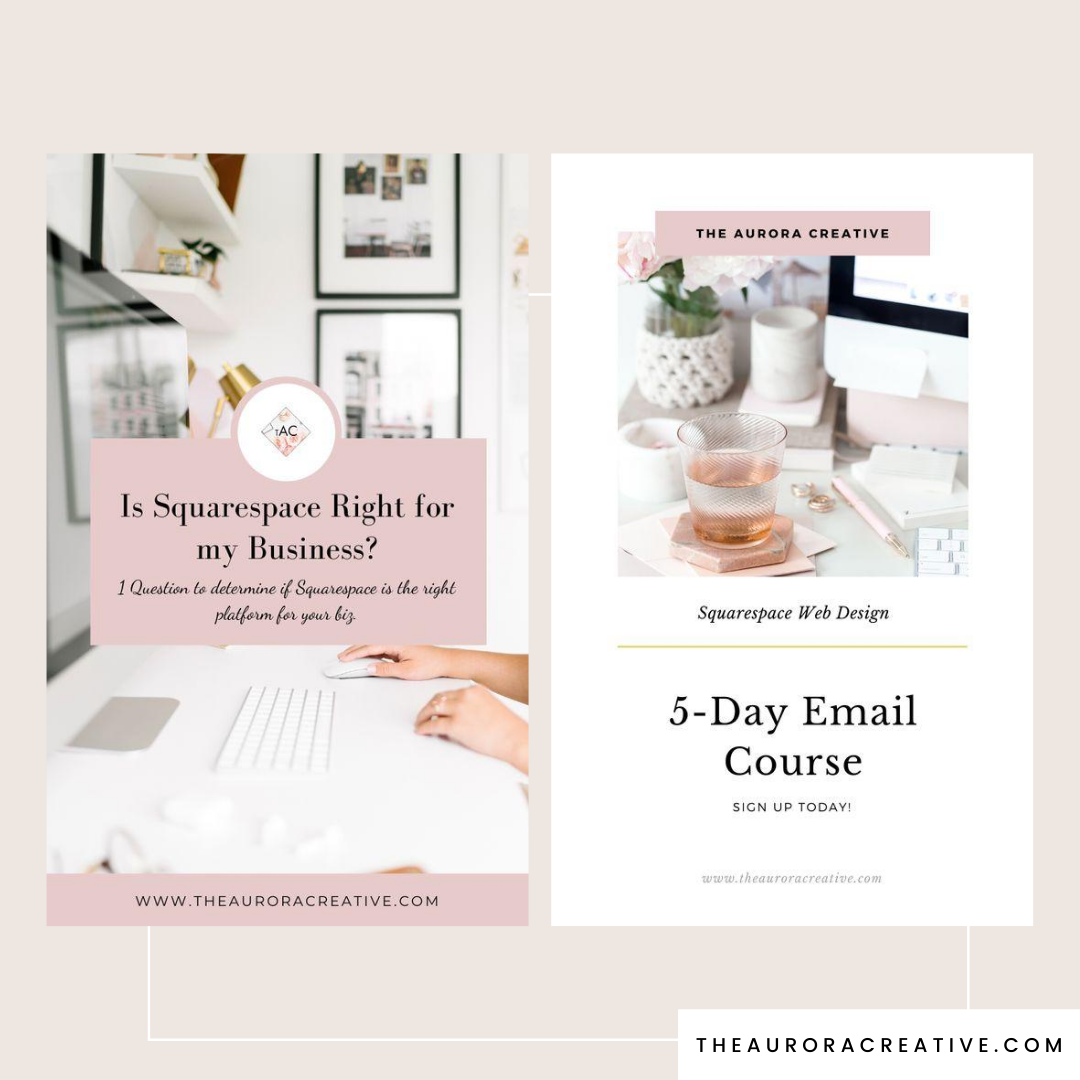How to Create Pinterest Pins Using Canva Templates
In this tutorial we’re showing you how to quickly create 5 different Pinterest blog post pins using Haute Stock’s Canva templates.
We want to help you get your blog posts the traffic they deserve with attention grabbing graphics! It’s no secret that one of the ways to get more traffic to your blog is by using Pinterest for your business.
We’ve found that creating multiple blog post graphics to use as Pinterest pins is one of the best ways to increase traffic from the platform and increase the changes of a Pinterest pin going viral.
But, we don’t think you should be spending tones of time creating Pinterest pins for each blog post! That’s why in this tutorial we’re showing you how to simplify your design process by using templates in Canva to create various graphics for your blog posts that you can use as Pinterest pins.
Don’t miss this post: How to Repurpose Blog Post Graphics for Social Media. In it we cover how to repurpose blog post graphics across your social media platforms. Hint: more content = more exposure!
Here are a few tips to keep in mind that will help your pins rank higher in Pinterest searches:
Use the best Pinterest pin ratio of 2:3 when designing graphics. Vertical posts perform better on Pinterest and their recommended sizing is 735 x 1102 px.
Add copy to your images, including a catchy headline and a CTA (call to action). Make sure your type hierarchy is visible and the order of important phrases are standing out the way you want them to.
Use easy to read fonts, keeping your fonts to 2-3 max. Stay away from overly flourished fonts or super thin fonts because they are the hardest to read. More traditional fonts are always a safe bet for legibility.
Choose images that correspond to your topic and match your branding.
Keep your Pinterest graphics simple, avoiding busy fonts and distractions.
Create and pin multiple graphics to different Pinterest boards for each piece of content you create.
Use different copy on your Pinterest pins to maximize the opportunity for going viral. Make sure it is always relevant but play around with different phrases, emphasizing different important elements of your post to see what catches your audience’s attention the most.
Use descriptive keywords in your pin descriptions and a few relevant hashtags.
Make sure your Pinterest pin links back to the appropriate page or post.
Watch the tutorial below to learn how to quickly create Pinterest pins using Canva Templates from Haute Stock:
If there was ever a place for a strong Call to Action (CTA), it's in your Pinterest graphics and descriptions!
Pinterest is a wonderful platform, but ultimately it's a search engine. You're not really there to build brand loyalty or to facilitate conversation — that's what Instagram and Facebook are for.
The main goal with Pinterest is to create strong visual content that will show up in searches and get people interested enough to click off the platform to land on your website.
With that in mind, we’ve rounded up click-worthy Pinterest blog post pins featuring Haute Stock images from some of our lovely members.
pinterest-worthy graphics FROM HAUTE STOCK MEMBERS
Candice Coppola, Virtually Keri, K Design Co., Isabelle Paquin, Cassandra Kilkenny, & Gaëlle Berruel
We love how each business made these graphics unique to their biz by using on-brand fonts and colors. They also implemented type hierarchy, used catchy titles and CTAs, and chose imagery that relates to the blog topic and attracts their audience.
Want the perfect images to use for your Pinterest pins?
Get exclusive access to our library of over 5000 images, done for you social media quote graphics, customizable Canva templates and one-of-a-kind design assets!