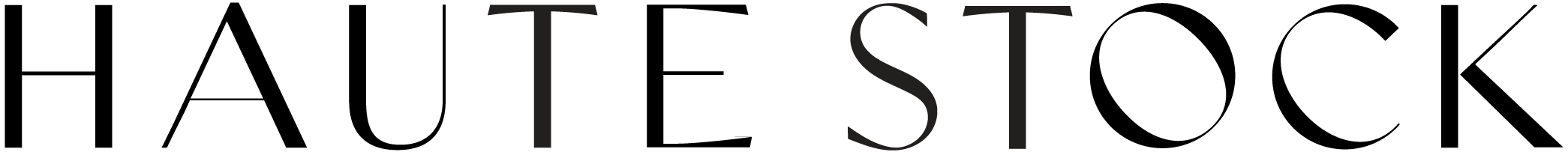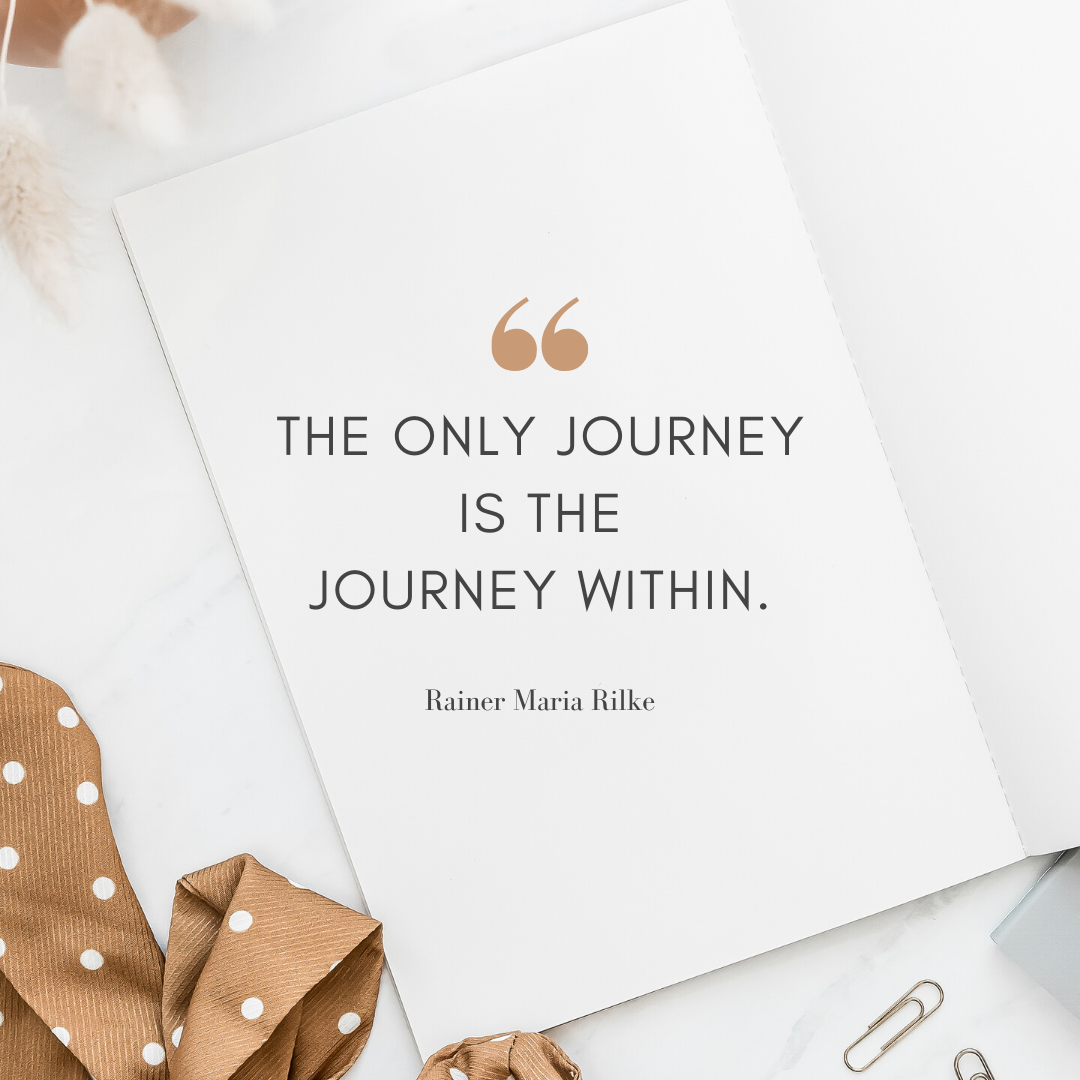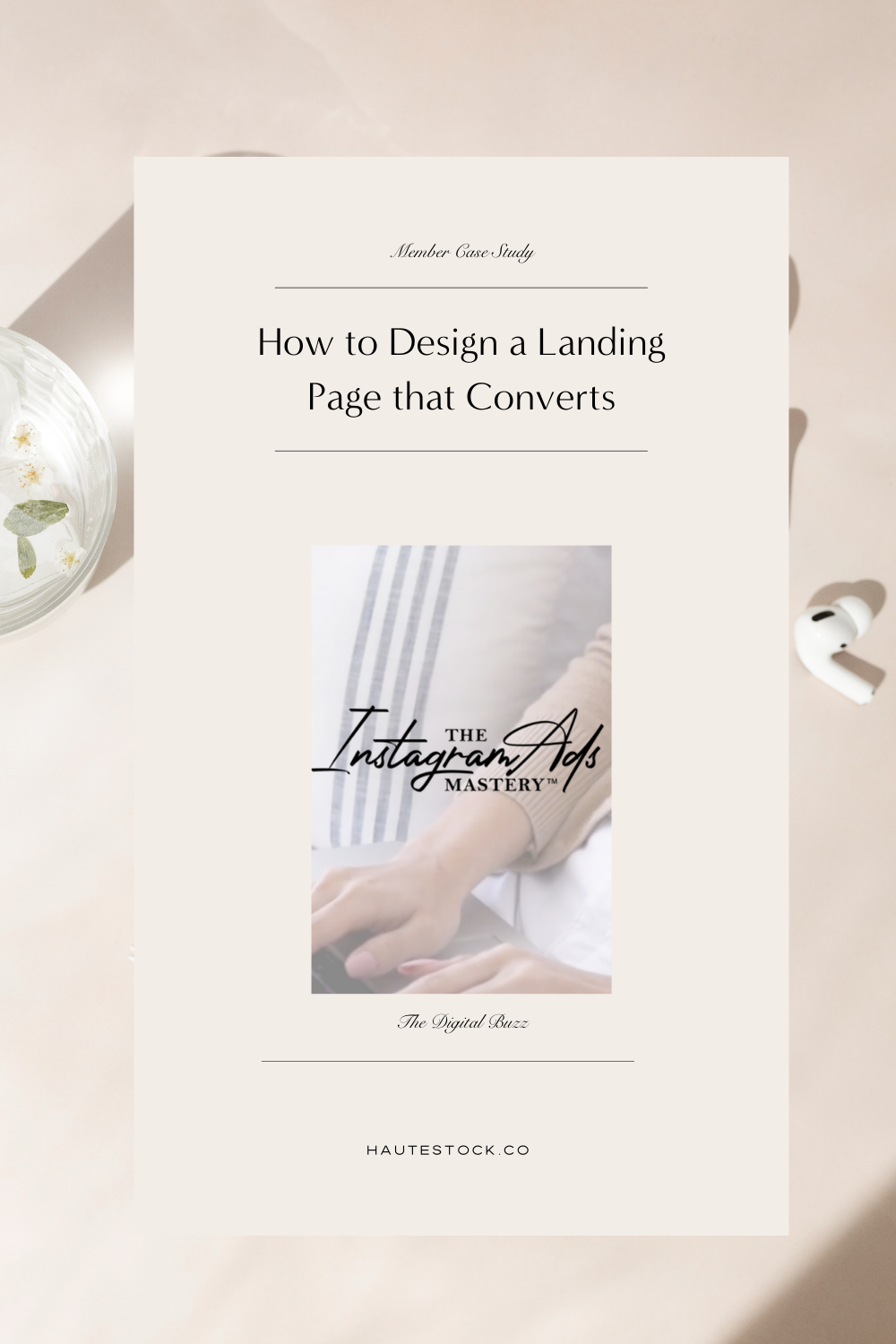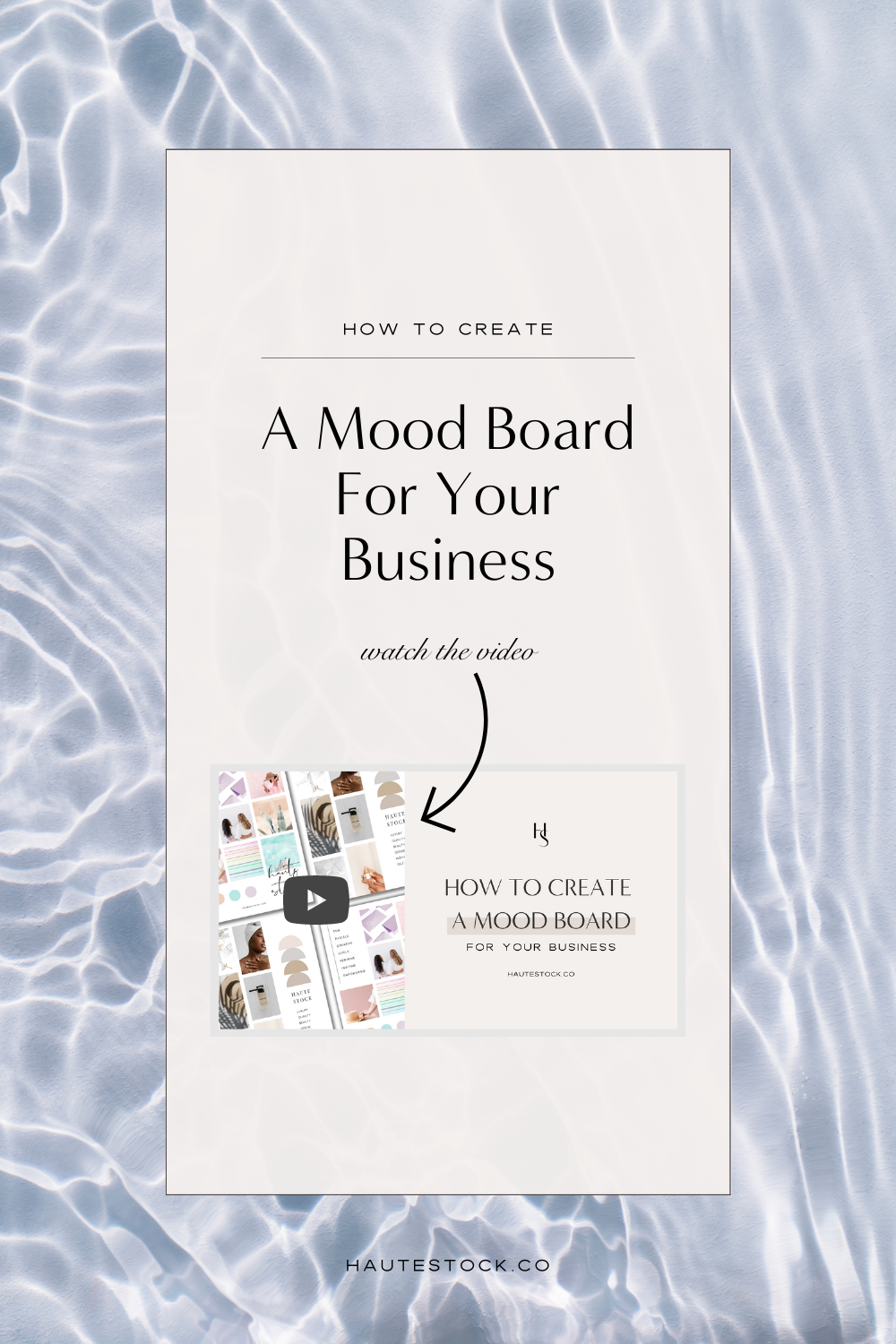How to use Free Styled Stock Photos for Your Brand
Finding free, beautiful, high-quality stock photos is no easy task. Which is why we’re so excited to offer the most gorgeous free styled stock photos as a thank you for signing up to the Haute Stock newsletter.
That said, we definitely don’t want you to walk away with your 21 free Haute Stock photos unsure of what to do with them!
So, we’ve made a list of several different ways you can incorporate these gorgeous images into your branding.
‘Cause here’s the thing — creating beautiful graphics for your website, social media, and blog doesn't have to be hard or time consuming.
So grab your fav “it’s time to work” drink, fire up Canva (or your preferred photo editing tool), and read up on our suggestions on how to use our free styled stock photos to up your visual branding game in no time flat!
Remember that it’s important to personalize your stock photos in order to make them work for your brand. That means adding text, color overlays, filters, gradients, icons, etc, to make styled stock photos unique and customized to your style.
Not sure where to start? Get more expert design tips here.
You don’t need to be a pro at Photoshop or Illustrator, either — we created all of these examples using Canva and the our FREE Haute Stock photos.
Headers
Whether for your website, blog, Etsy shop, or Facebook page, headers are prime real estate to welcome your audience and leave them with a lasting first impression.
It's the perfect space for your most important messaging or call-to-action. Be sure to pick images that have negative space or have a simple compositions, so that it's eye-catching and easy to read.
Below we've created two examples of website headers using free images from Haute Stock.
Buttons/Call to Action
Every website has buttons. Done right, you can add some extra flair and brand personality to your website design by creating buttons paired with an image + text. Simple and fun, it's another way to further curate your brand's visual identity.
Even if a stock photo isn't in your brand colors, you can add your on-brand text and an on-brand colored overlays to customize the image.
Check out the examples below for inspo and see how you can also create stunning website buttons!
For the above examples we've added semi-transparent black colored overlay to each stock photo — even though the props in each image are different colors, we keep these graphics looking consistent with the on-brand overlay + text.
In the set of website buttons below, we added blue colored blocks + text to create cohesive graphics for a friendly and approachable brand.
Social Media Quote Images
Everyone loves motivational quotes, so why not inspire your audience with gorgeous and effective quote graphics?
Use a stock photo in the background, add a colored or patterned overlay, and then your text. Viola — now you can both inspire and motivate with words and stunning visuals.
Promotional & Sales Graphics
Did you finally hit publish on that important blog post? Having an exclusive sale on your products? Don't stay mum — create graphics to share those awesome business updates with your audience!
Head to Canva, select your desired graphic size, upload the free images, and start playing with text, layout, and colors to design your promo & sales graphics.
Crisp and clear background images are key to making your graphics look professional and using consistent colors and text keeps your visuals on brand.
Pin-Worthy Blog Post Graphics
You worked hard on that blog post — so share the knowledge and be sure to create blog post covers that will garner attention and motivate your community to click through to the post.
A blog post cover should be easy to read, include your URL, and feature your on-brand colors and text where applicable. If the image you choose matches or fits with the theme of your topic, it creates an even more effective graphic!
Curating your Instagram Feed
Who here loves Instagram but struggles with creating a cohesive, captivating feed?
The free images we've shared with you look beautiful together and you can use intersperse them with your existing content.
You can also post the photos as is or crop them in creative ways to get even more use/longevity of the photos you have!
These are just a few examples to help you get your creativity flowing! The options are pretty much endless with a little imagination and a good editing app.
With stock photos, you can also create:
- Workbook Covers and Checklists
- Facebook Ads
- Printed Materials
- Newsletter Headers
- Backgrounds for Slides and Presentations
- Twitter Backgrounds
- Product Design Mockups
- and so much more!
If you want even more ideas on how to curate the right images & create graphics that fit with your brand, check out these helpful posts:
Get thousands of beautiful stock photos.
When you sign up for a Haute Stock membership, you’ll get access to our entire library of high-quality, curated imagery created by talented female photographers from around the world. Plus, you’ll get access to our bonus content, including: done-for-you social media quote images, exclusive design assets, editable templates and more!