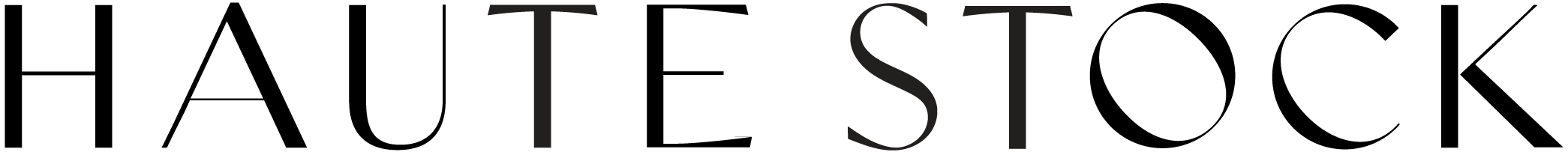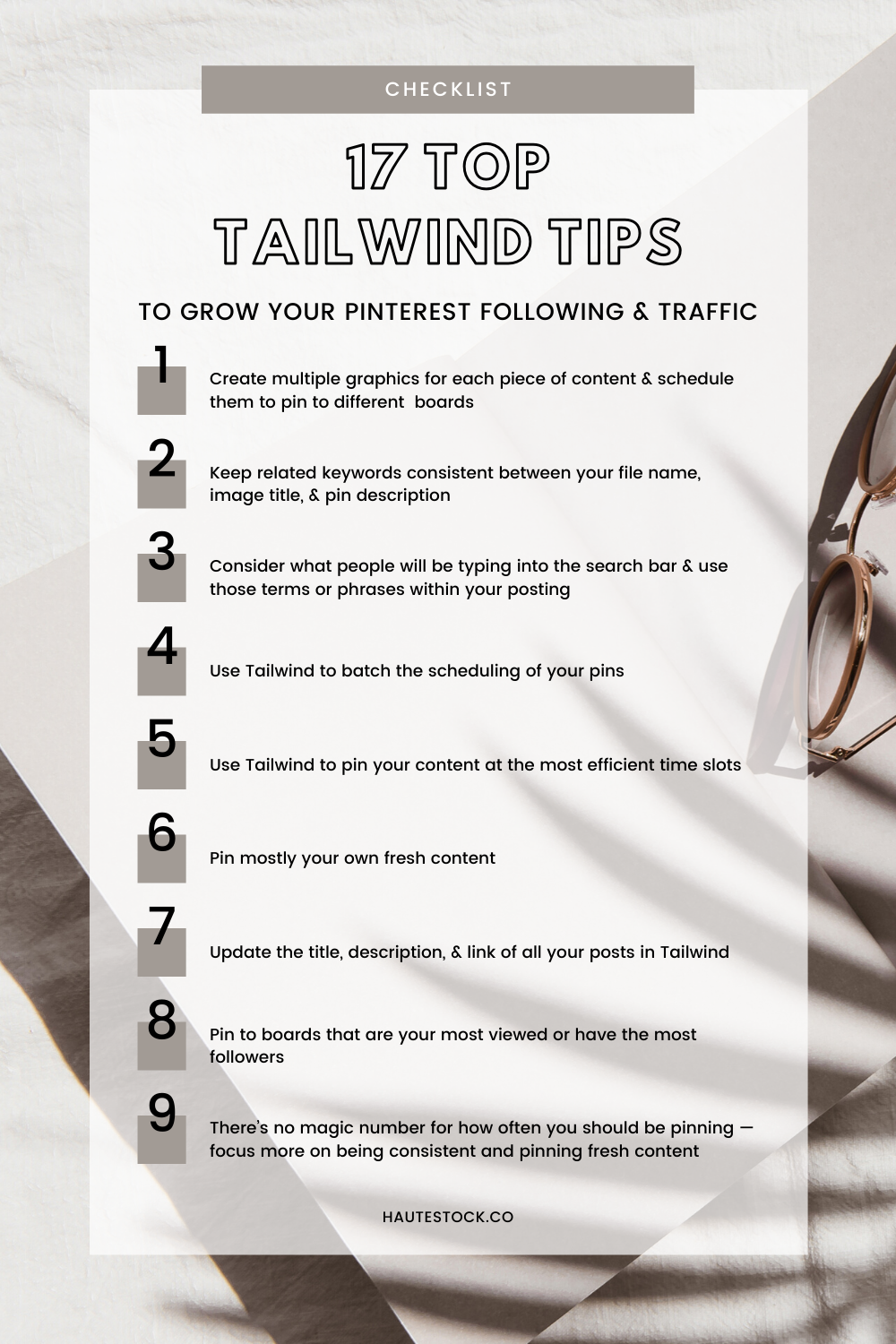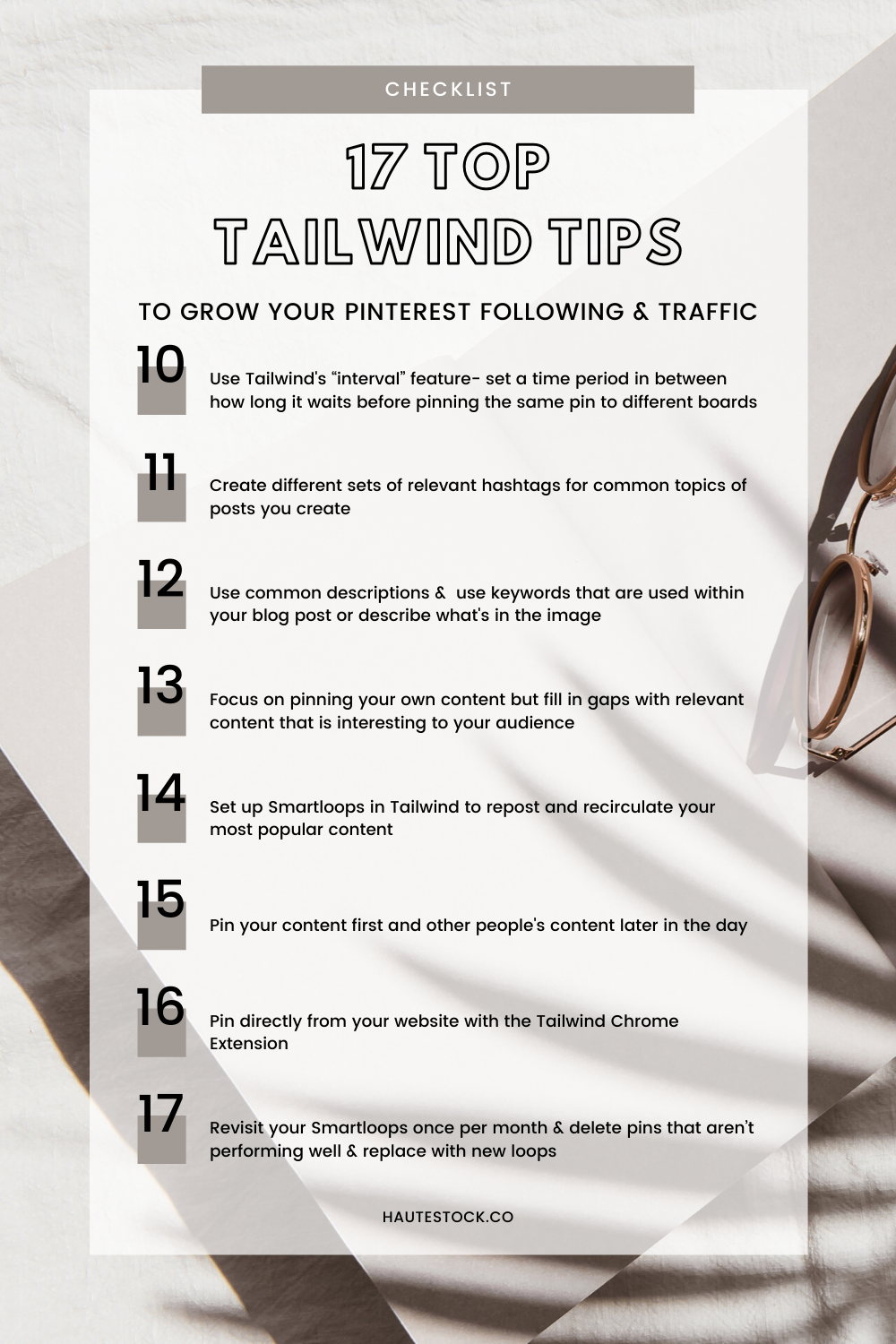17 Top Tailwind Tips For Growing Your Pinterest Following & Traffic
How automating your pins can help you grow your pinterest following
When we set out to grow our Pinterest account last year, we read a lot about automating pinning and how it could help us grow our following. Honestly, we were really skeptical about it at first. It kind of seemed too good to be true.
However, after giving it a go, we did find that using Tailwind to automate our pins helped our account grow and saved us a ton of time to work on our business.
That’s why we wanted to share what we've learned in the last year or so of using it and what has worked for us.
Scroll down to read our top tips for using Tailwind to grow your Pinterest following and traffic to your website!
17 Tested Tailwind Tips:
Create multiple graphics for each piece of content (i.e. blog posts) and schedule them to pin to different (but relevant) boards.
Keep related keywords consistent between your file name, image title, and pin description.
Consider what people will be typing into the search bar and use those terms or phrases in your pin descriptions to help your pins come up regularly in Pinterest searches.
Use Tailwind to batch the scheduling of your pins, as far as a month in advance.
Use Tailwind to pin your content at the most efficient time slots. Tailwind will recommend a schedule for you that will help get you posting at the busiest times on Pinterest! You can add more time slots depending on how many times you want to post a day.
The majority of your scheduled pins should be your own content. Fresh pins perform better than re-pins of your content from Pinterest. Pinterest likes to see brand new content so create new graphics that you can schedule to pin to your boards.
Update the title, description, and link of all your posts in Tailwind. Make sure your pins are linked back to the correct page on your site - Pinterest will flag you if your links are consistently broken or irrelevant to your graphic.
Consider which boards are your most viewed or have the most followers and pin your content to those relevant boards. You can use your Tailwind insights to view these analytics as it’s good to focus your pinning to these boards.
There’s no magic number for how often you should be pinning — focus more on being consistent and pinning fresh content.
Don't post the same graphic to different boards all on the same day. Tailwind has a handy feature that allows you to use an “interval” — meaning that you can set a time period in between how long it waits before pinning to your first board to the next. We wait a week before repinning the same pin to a different board.
We recommend creating different sets of relevant hashtags for common topics of posts you create. This will help cut down on time as well as make everything more consistent. Don’t overload your description with hashtags, stick to a max of 10.
Use common — not overly specific or creative — descriptions. Again consider what people would actually type in to search engines when looking for related content to what you’re pinning. Your descriptions should also use keywords that are used within your blog post or describe what's in the image.
Focus on pinning your own content but fill in gaps with relevant content that is interesting to your audience. Just make sure that what you’re re-pinning is valuable content, has a description, title, and a relevant link.
Use your analytics to find out which pins are your best performing pins. Tailwind calls these pins “evergreen” content because they will continue to be relevant. You can set up Smartloops in Tailwind to repost and recirculate your most popular content either on a set loop of time or a seasonal loop if the content is “holiday related”.
You can set the rules and set up different boards with different rules based on what you’re looping. If you’re pinning your own content mixed with other people’s content then make sure your content is being scheduled to pin FIRST and then focus on using other people’s pins later in the day.
You can get the Tailwind extension for Chrome and this allows you to schedule pins directly from your website! Just make sure your title and description are following all keyword tips.
Revisit your Smartloops once per month & delete pins that aren’t performing well and replace with new loops.
These are tips that have made a huge measurable impact on growing our Pinterest followers and traffic. Our biggest tip overall though is to be patient - with Pinterest it takes a while for your efforts to build up your account’s standing and in-turn, how many people are seeing your pins but as long as you’re being consistent, these tips will make a difference in the long run!
Need Pin-Worthy Imagery?
Sign up for a Haute Stock Membership & get exclusive access to our library of over 5000 images, done-for-you graphics, customizable templates, and monthly marketing guides!