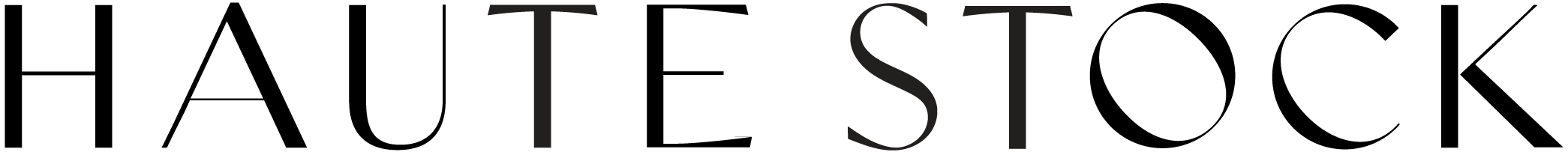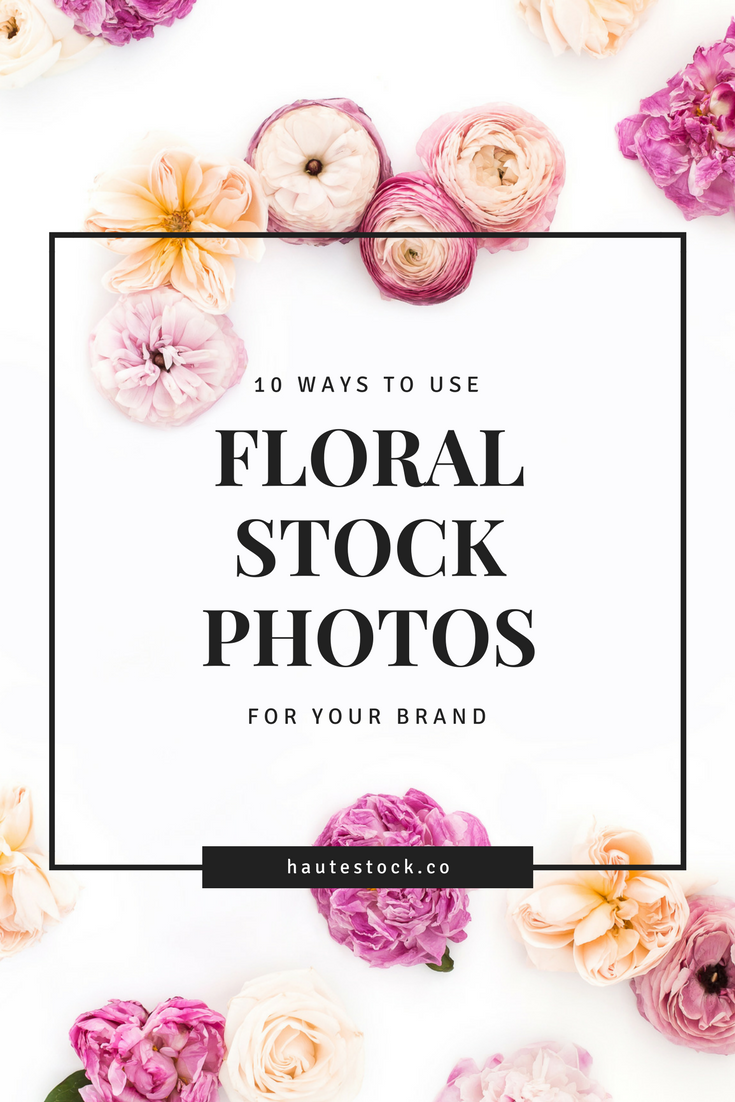10 Ways to Use Floral Stock Photos for Your Brand
Want some tips on how to use floral images from the Haute Stock Library? Below are 10 ways you can use florals to freshen up your visual content!
1 / Pinterest Images
The images in the May Florals Collection make a great backdrop for any type of graphic you want to create for your website or blog. To make things easy for myself, my main blog post image is always created with Pinterest in mind.
That is, I make sure to optimize my main blog post image to get the most pins and re-pins on Pinterest, by keeping in mind a few tricks:
1. Use a vertical image.
2. Add your blog post title to the image.
3. Keep it consistent by using colored overlays, icons, frames, or fonts that work for your brand.
4. Add your website URL.
2 / Blog Post Promo Images
You've spent hours researching and writing the perfect blog post, now what? Don't just hit publish and forget about it! Create blog post promo images for social media and spread the word about your posts.
Creating an image like this is easy:
1. Select the Social Media Template in Canva.
2. Add your Haute Chocolate Styled Stock Photo to the background.
3. Add a colored overlay and bring down the transparency to about 70-80%.
4. Add a frame for interest.
5. Add your blog post title + website URL.
3 / Social Media Cover Images
Keep your social media profiles looking fresh by updating your header images every so often. Make sure to add relevant text to let people know who you are + add your website URL.
Creating a cover image for Facebook and Twitter is really easy in Canva. Just click on the template, choose a design that you like and add in your Haute Stock photo and text.
4 / Customer Testimonial Images
You've got a great product and people want to shout your praises from the rooftops! Don't just put testimonials on your website or sales page. Take advantage of social media platforms to share your customer's enthusiasm! Create a social media post image and use it on Instagram and Facebook as well as on your blog for instant social proof.
5 / Promotional & sale images
Are you offering a spring sale on your products or services? Use an image like the one below to announce your sale + show off some gorgeous florals at the same time. Stand out on social media with this simple, eye-catching design.
6 / Special Launch or event images
Do you have a special event or launch coming up? Why not create an announcement using a pretty floral background image to spruce up your graphic. For this image, the pink flowers on black pops, making the Launch Party announcement stand out, but you can easily make this type of graphic work for you by adding a colored overlay + your brand colors and fonts.
7 / Inspirational quote images
I personally love coming across inspirational or motivational quotes that speak to me as a creative entrepreneur. That's why we offer pre-made InstaQuotes on a monthly basis, so members can easily share the positive vibes with their audience on social media.
To create a simple quote graphic like this one in Canva, select the Social Media or Instagram Template and add a beautiful floral image as your background. Add your quote and then share it with your followers.
To make a quote image more on-brand, consider adding your specific fonts and / or colors.
8 / OPT-IN IMAGEs
Use a bold floral image like this one to bring attention to your opt-in. You can create opt-in graphics that are any size for various spots on your website, such as pop-ups, headers, footers, and side bar graphics.
This is a great way to use a mockup image (even if you're not a stationery designer) because the eye is automatically drawn to the white centre of the image. Your call-to-action will really pop!
9 / Floral Typography
Alright, so for this example you'll need to know how to use Photoshop, but I wanted to include it because it's just so darn pretty!
In Photoshop you can create fun floral text by typing out your message, adding the floral stock photo image over top as a new layer, and then creating a clipping mask. It's super easy, and a great way to create unique graphics that get noticed!
10 / Presentations
Do you have a presentation coming up? You can use our Haute Stock images as gorgeous backgrounds for your slides.
These floral images are simple and eye-catching, but don't distract from the overall presentation.
Click on the image below to see how we used the floral images to create this mock presentation using a basic Canva template.
I hope this post got your creativity flowing and inspired you to start creating more graphics for your website, blog and social media!